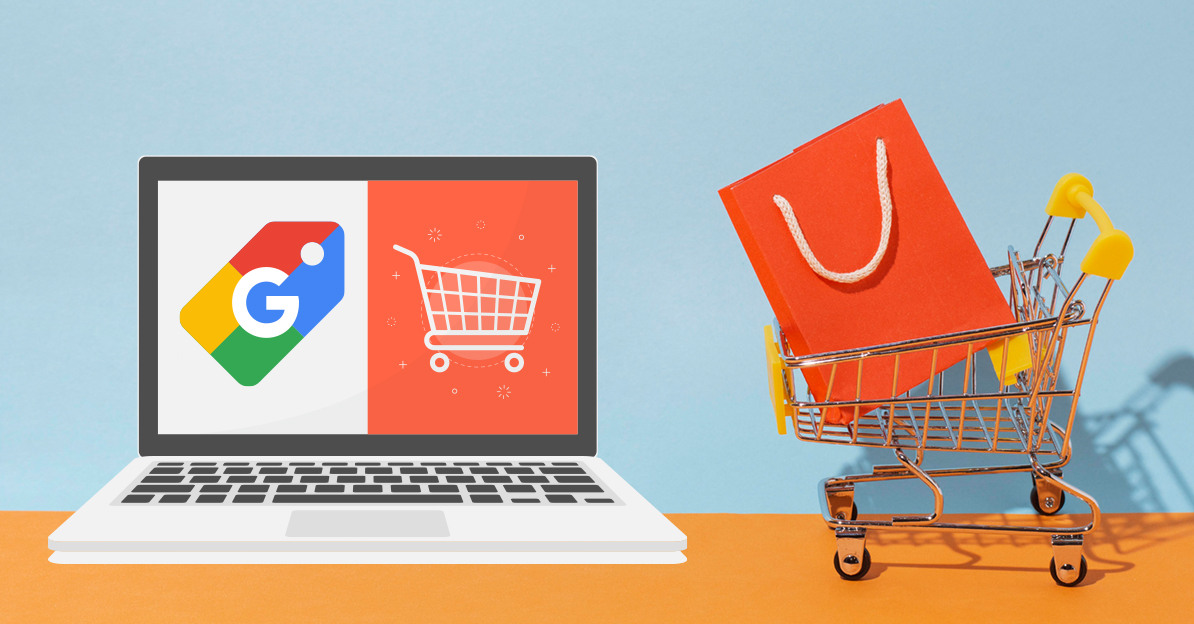What is Google Shopping Organic Listing?
To address the struggling retail market during the height of the pandemic, in April 2020 Google made the decision to expedite their plans to allow e-commerce businesses to sell their products on Google Shopping organic listings for free. Google Shopping used to only be available for paid ads. Now, it is allowing its merchants to include organic listings for free on Google Shopping. All they need to do is submit an optimized product feed through the Google Merchant Center. This new feature gives retailers/brands the opportunity to reach a larger audience without breaking the bank.
Learn more on Product Feeds Optimization
Just like on normal Google searches, the paid ads for Shopping appear at the top and bottom of the page with the Google Shopping organic listings in between (as shown in the image below) on the Shopping tab within Google. The paid ads section will be represented by a ‘Sponsored’ symbol on the top right.
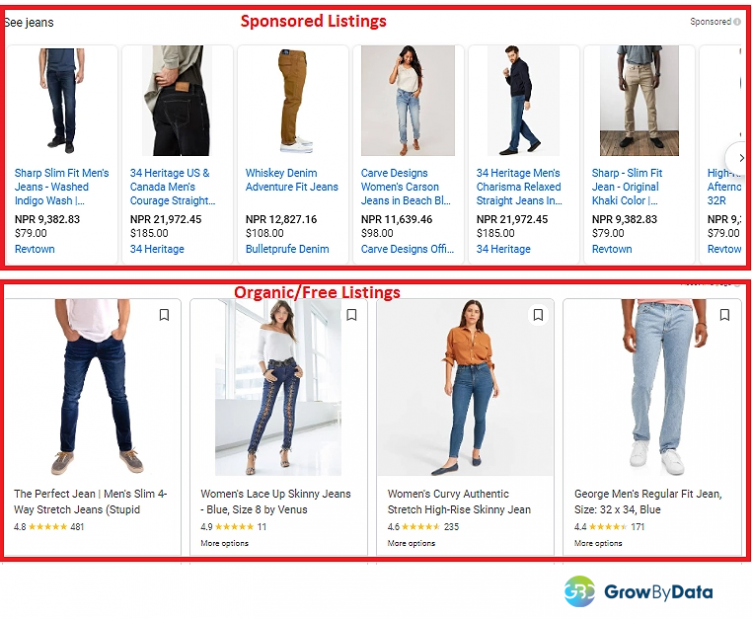
22% of digital shoppers start their product search on Google. So, this is an excellent opportunity for smaller businesses to appear in front of a large audience. This SERP feature is yet another free digital shelf to help retailers and brands drive traffic to their websites.
Today we’ll be talking more about how to activate this feature, how to optimize your product feed for it, and how Google Shopping monitoring software can help brands/retailers provide unprecedented insights to optimize ad campaigns for maximum visibility, improved conversion, and market share increase.
How to activate/set up Google’s Free Shopping Listings?
So, let’s take a look at how you can set up your e-commerce to be visible on Google Shopping organic listings for free.
1. Set up your Merchant Center Account
The Merchant Center allows you to connect your product data to Google by uploading your product data feed. It lets you manage how your online product inventory appears across the Google platform (Google Search, Shopping, Images, etc.). If you are advertising on Google, then you already have a Merchant Center account. If not, you can easily set one up here.
2. Submit your Feed
If you submit a feed through the Google Merchant Center, you can show your products in the free listings by opting into the feature during the setup of your Merchant Center account (by checking the ‘Free Product Listings’ option). If you already have a Merchant Center account then you can enable this feature by going to the navigation page then click on Growth >> Manage programs >> Get Started button on the ‘List your online products for free’ section.
Google will examine the quality of your feed before deciding to show your products. If your product content quality does not meet their threshold or if your content is of a lesser quality compared to your competitors, then you will most likely lose out to your competitor. The minimum requirements from google are id, title, link, image link, and price. But these attributes are not enough to beat out the competition and win clicks and conversions.
Unprecedented Visibility with Marketing Intelligence
Marketing Intelligence provides digital shelf visibility into a shopper’s journey & shopper attributes. It shows your share of voice for your brand in this channel and provides your competitive insights alongside pin-pointing digital shelf optimization opportunities.
A digital shopper goes through various stages of the shopper’s journey before making a purchase. It is important for retailers to optimize their product experience such that they will be a very strong choice amongst other sellers on the shelf across each shopper’s journey stages. This is the high-level mantra for Digital Shelf Optimization i.e. optimizing for every shopper’s touchpoints.
“Digital Shelf by Shopper’s Journey
Now let us examine Google Shopping Organic Shelf with Marketing Intelligence Software for the Shoes Category. The graph below shows the Google Shopping Organic Shelf of 100 keywords targeting the Interest, Consideration, and Conversion phases of the shopper’s journey.
The graph below shows the distribution of the listings based on stages of the shopper’s journey. When we look closer into the data on how various shopper attributes like variants (color, material, size), demography, etc. play a role in the listings, we found that the listings that fall in the conversion phase have a higher usage of variants, demography, and product purpose/genre (running, walking, work, dress, etc.) as shown on the graph below.
We also looked into the use of extensions and promotions at different stages of the purchase journey and found extensions and labels like ratings & reviews and SALE were more prevalent on the consideration and conversion keyword-related listings. CURBSIDE PICKUP was also used much more frequently on conversion keyword-related listings as seen on the graph below.
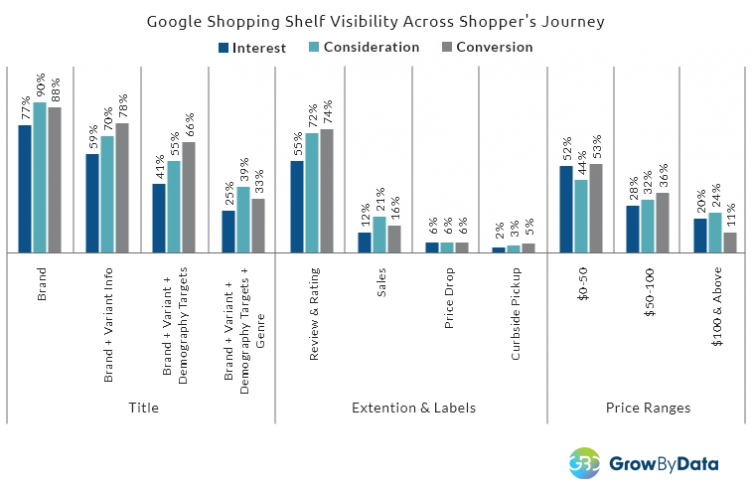
Learn More: Complete Guide on Google Shopping Ad Extensions, Annotation & Labels for 2021
Marketing Intelligence provides visibility into how shopper attributes affect the digital shelf. If a shopper searches for a product like ‘men’s black running shoes’ then, certain attributes like brand, gender, color, and purpose may only be present in the title. But if the search is for ‘best men’s running shoes on sale’ then shoppers are most likely looking for shoes that are in the lower price range, shoes that have ‘sale’ or ‘price drop’, and they are looking for the best which is typically signified by reviews and ratings.
Shelf Visibility by Shopper’s Attributes:
The table below shows the digital shelf visibility of the shoe-related keywords by shopper attributes. Understanding shopper attributes enables brands and retailers to go much deeper into the nuances of the shopper journey. A glance at the table tells us that when there are attributes like ‘cheap’ and ‘sale’ on the search then over 80% of the listings were in the $0-$50 price range but searches with ‘best’ had only 15% of the listings in the $0-50 range and 52% of the listings were in the over $100 price range.
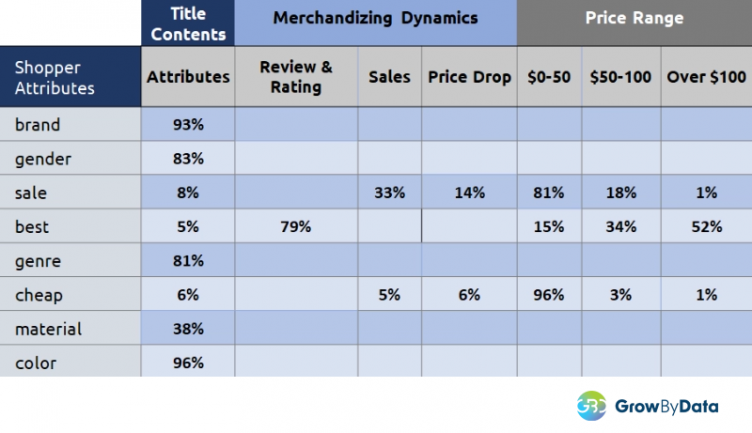
How to Optimize for Google Shopping Organic listings?
We believe it is crucial for brands and retailers to invest in product experience management software and services. The new free product listing from Google is great as it’s free but Google will still choose to display the listings that are of higher quality. And since there are no bids involved here, the quality of the content becomes the most important part of increasing your product visibility on the Google Shopping tab. There are many areas for optimization on the product data that you may be missing. Here are a few tips to optimize the Google Shopping product feed:
- Optimize Product Title
- High-Quality Product Images & Videos
- Enriched Product Description
- Right Google Product Category
- Competitive Promotions & Annotations
- Competitive Shipping Offers & Return Policies
- Optimize your Product Detail Page for all devices & ensure uniform content in each shopper’s touchpoints.
Channel Monitoring:
Let’s suppose that you have your Merchant Center account set up, you have your Google shopping feed optimized, and your products ready to be displayed. Now you need to track and monitor the performance of your product listings, you need to constantly optimize your displays as your competitors will be doing the same, and you need to know what labels/promotions are trending to stay relevant and up to date. Optimizing your product contents is not a one-time deal, it needs to be frequently monitored and improved per the market demands in order to maximize ROAS on Google Shopping.
Ad Content Optimization:
Title optimization is probably the most important ad content for improving visibility, clicks, and conversions. The tables below highlight the importance of targeting shoppers at all stages of the journey. The table below shows that the average rank of listings that had the word ‘best’, ‘sale’, and ‘gender’ in the title ranked higher in comparison to titles that didn’t. Per our data, ads ranked on average 3 positions higher when they had those specific shopper attributes.
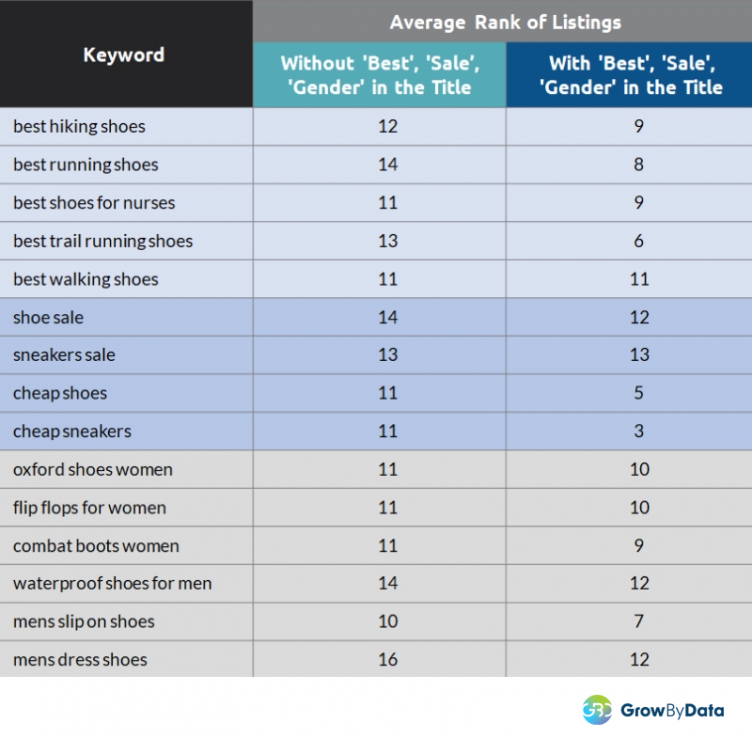
Next, we analyzed the impact of the quality of the ad content on its visibility on the Google Shopping organic digital shelf. As mentioned above, since there are no bids involved in this feature, it creates a more level playing field among the larger and smaller brands and retailers.
We scored all the listings based on their title quality (use of the brand, variants, demography, product genre), use of extensions & annotations, and promotions & discounts. Our data showed that the majority of the Google shopping organic listings had a mid to high score. This means that the ads that have a higher ad quality score have more visibility and the ads with a lower score have a more challenging time getting listed on this digital shelf (as seen on the table below). The parity is even higher for ads that are related to the consideration and conversion phases (i.e. the latter stages of the shopper’s journey). 11% of the listings had a low score for the Interest phase-related ads whereas only 3% of the listings had a low score for the latter phases.
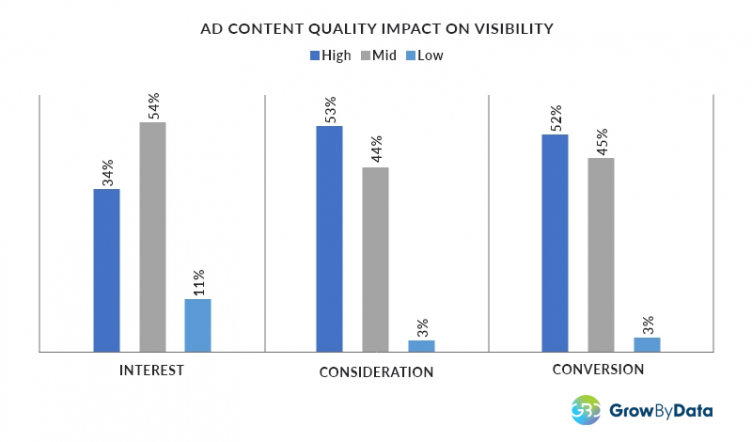
Conclusion
Google Shopping has made it more accessible for all e-commerce businesses to sell their products online for free. This will give more product choices for shoppers but also create more competition for retailers and brands. It also helps smaller businesses compete with big businesses by providing a level playing field for showcasing their products.
In the short term since its update, there may be a flurry of new businesses entering the space to take advantage of this update. But in the long run, we believe it is most beneficial to optimize your product data feed just as you would do for paid listings, invest in SERP tracking and ad intelligence tools that provide deeper visibility into the listings, and get assistance from marketing intelligence services that provide actionable and insightful reports to help you grow your market share on the digital shelf.